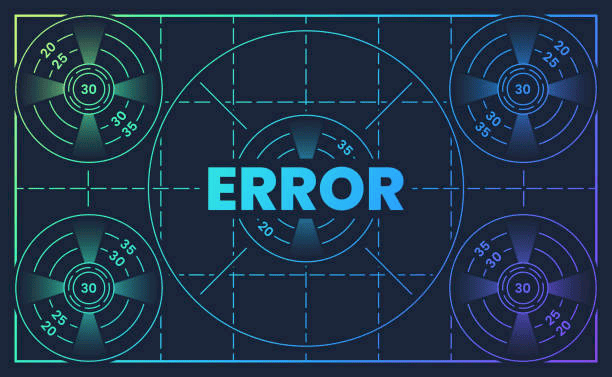System Error and Message Alerts
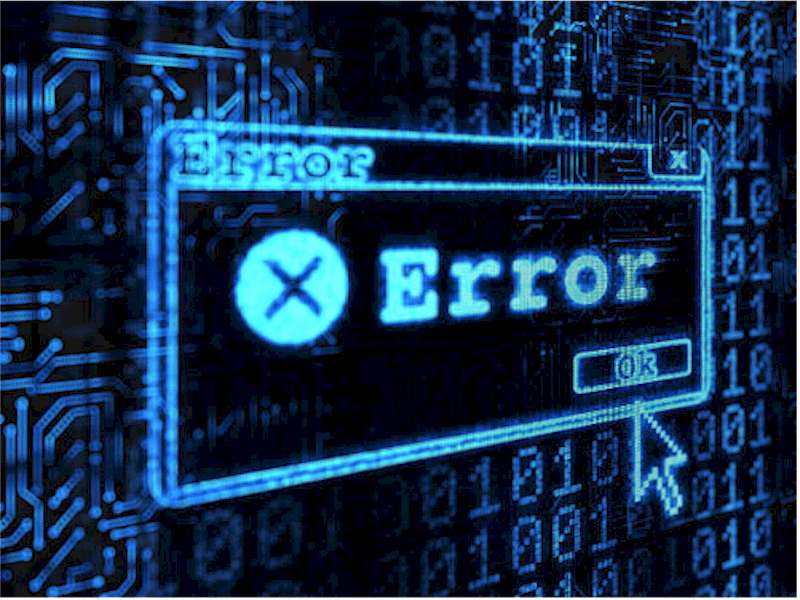
Laboratory Information Systems (LIS)
plays a vital role in efficiently managing
and processing laboratory data,
ultimately leading to improved patient
care.
When these systems experience slowdowns or errors,
it can result in delays in diagnosis and treatment, potentially
putting patients at risk. Lab systems can be overwhelming
and frustrating to navigate, especially with the abundance
of messages, most of which are low priority.
Managing a large volume of low-priority messages can be overwhelming. To address this, set up filters and rules within your lab system that automatically sort and prioritize these messages. This strategy helps you and your staff focus on the most critical alerts without being distracted by less important ones. Furthermore, effective error detection is essential for preventing issues from escalating.
If you encounter any application errors, please report them to the Helpdesk or IT staff immediately. Prompt communication is crucial to ensuring a swift resolution and maintaining seamless operations.

There is a way to view and print only the
messages you wish to see, particularly
critical errors such as:
Disk CRITICAL WARNING - Low free space, UNDEFINED ORDER CODE, and others.
With Laboratory Message Alert (LMA), you can customize the alerts to focus on the most critical errors and messages, ensuring you are notified immediately when something important happens. This can help you stay on top of any issues and address them promptly.
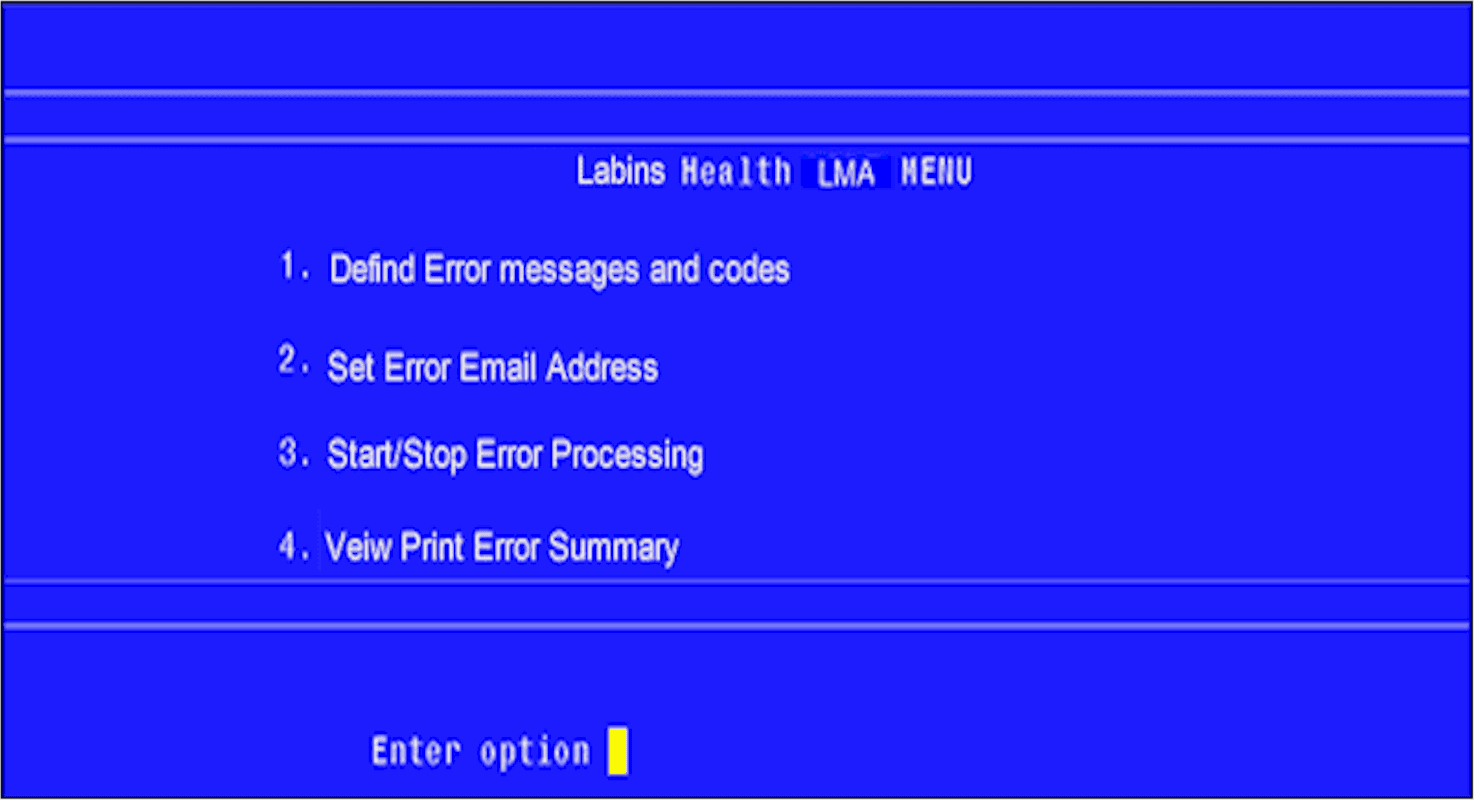
One feature of LMA is the ability for users to add, delete, and manage error and informational messages, as well as set critical error messages to be emailed. This feature can be utilized to monitor problematic applications, communication interfaces, instrument interfaces, and more.
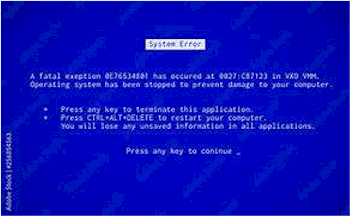

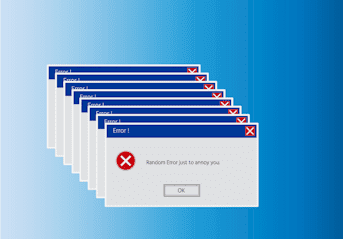

Define Error codes
Option 1
Errors and messages
that are to be monitored
are defined by setting to
look for a exact error or
search on a word or phase.
Set Email Address
Option 2
Specify the email address for one or more users to
receive email notifications.
Control Error Monitor
Option 3
If a user needs to start or stop error processing, they may want to halt it if they are receiving a large numbers of error messages regarding a known problem until the issue is resolved.
Error Summary
Option 4
View or print all error that are being monitored or select individual errors. The report contains the number or errors and date and time errors occurred.
Error Alerts is non-evasive software (monitor) that is a great tool in the early detection and quick resolution of potentially serious problems. Using the Error Summary report can help in identifying trends that can be used to tune you system or fix problems before they start to affect system performance.

For more detailed information, please
Contact us by email or phone.
Call us we look forward to helping you.
7am - 6pm Mon - Fri (Pacific Standard Time)
Phone: 317-938-6892
Email: support@labins.com
Labins Consulting Services
Copyright® 2001 - 2023 All Rights Reserved