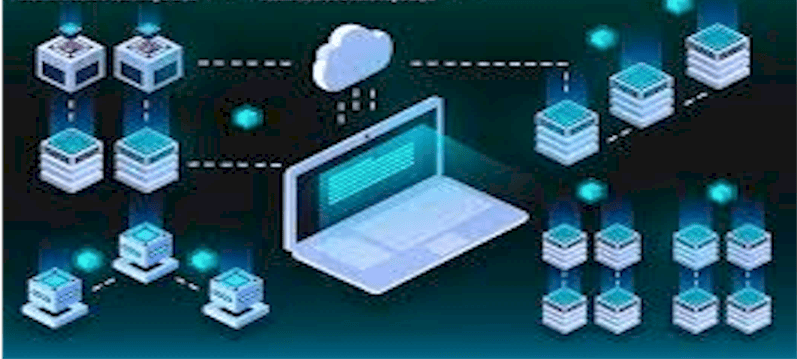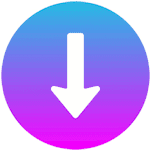Laboratory (ETL) Data Extraction
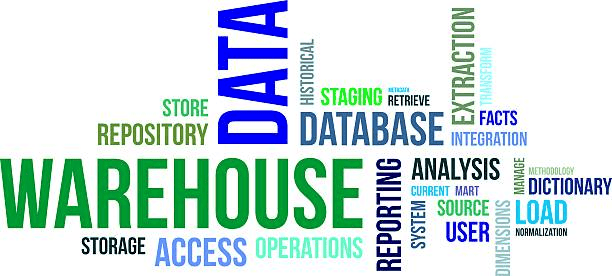
The extraction phase involves retrieving
data from various sources, including
transactional systems, spreadsheets, and
flat files. Once extracted, this data is stored
in a staging area to ensure it is in a consistent
format before the transformation process
begins.
To ensure it is in a consistent format before the transformation
process begins. This step is crucial to prevent corruption of the
data warehouse with inconsistent or faulty data.
LSDE Processor
Laboratory System Data Extraction (LSDE)
The process begins by extracting data from the clinical laboratory database
using the LSDE processor. Multiple files are generated until the extraction is
complete.
After the extraction has finished, the LSDE formats the data into the required
structure. The formatted data is then transmitted to external servers, which
include SQL databases, data warehouses, and web servers.


The data integration process plays a crucial role in transforming and unifying information from diverse sources into a cohesive and reliable dataset for the Clinical Laboratory System. By extracting data from Cache/M global arrays, formatting it meticulously, and seamlessly transferring it to external servers, we ensure that our data is not only accurate but also readily accessible for analysis and decision-making. This streamlined approach enhances efficiency and supports superior patient care.


The process starts with extracting data from the clinical laboratory database using the LSDE processor. Multiple files are generated until the extraction is fully completed. Afterward, the LSDE formats the data into the required structure.
Once formatted, the data is loaded onto external servers, which may include SQL databases, data warehouses, and web servers.
Once the data is transferred, it can be accessed using SQL statements or programming languages such as Java, C#, C++, or Visual Basic.
This data opens up a world of possibilities! It can be utilized for dynamic queries, insightful reports, interactive spreadsheets, engaging web pages, and much more. Let your creativity flourish as you transform information into a powerful tool!

The diagram above illustrates the basic
extraction processes. Lab data can be
extracted in real-time and either copied
to a LSDE directory on your Laboratory
Information System (LIS) for extraction
or transferred to an external LSDE
system for the same purpose.
LSDE (Laboratory System Extraction) is a full function application that extracts data from the laboratory system and transfers it to an external server. It can be used as a turnkey +or modified to meet your specification. LSDE software package comes with a menu driven utility that allows you to configure and control the extraction process. Extraction control utility is install as LAB function LSDE.
Laboratory Extracted Data
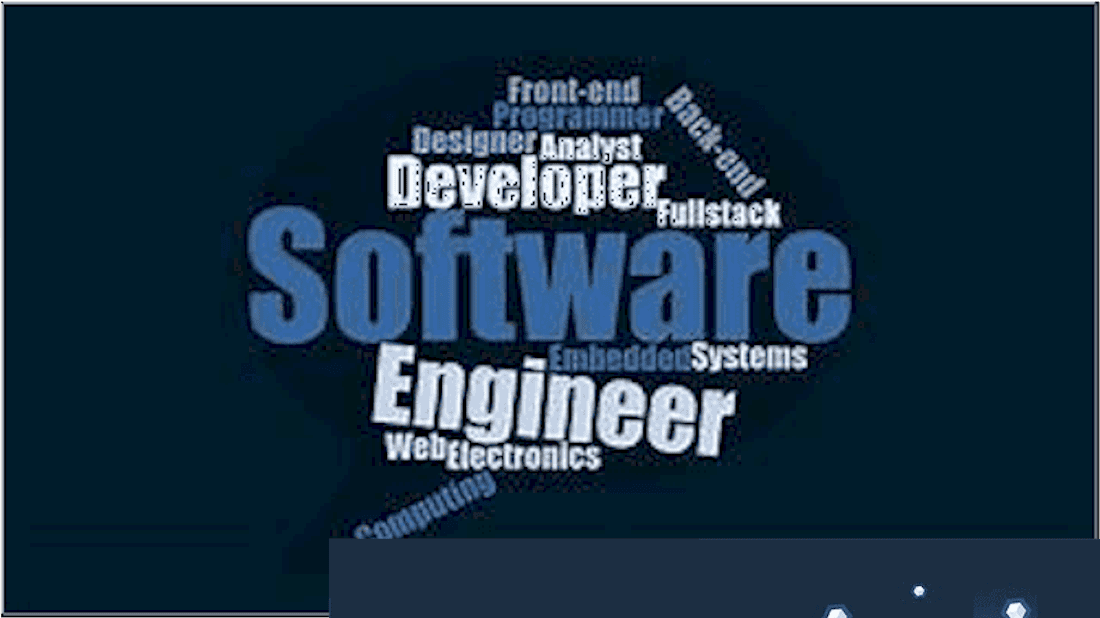
The LSDE process begins by extracting all laboratory data from the laboratory information system (LIS). This data is then formatted according to the required specifications and transferred to external servers. Finally, the accuracy of the transferred data is verified.

1. Generate on-demand reports on the receiving server.
2. Transmit laboratory data and results to other networks.
3. Create SQL queries for laboratory results on a SQL server.
4. There is no need to develop MUMPS user programs for the
laboratory system.
5. Develop web pages and applications using the extracted
laboratory data.
6. This will reduce the load on the laboratory system
List of extracted data, which is fully customizable to your requirements.
- 1. Patient demographics
- 2. Data dictionaries (tests, departments, tube types , etc.)
- 3. Patients results
- 4. Method codes
- 5. Accession number history
- 5. Customize to extract data you specify from LIS systems (Gen Lab, AP,Micro)
Once full extraction has completed it is converted an loaded into your new database.
LIS it is kept update using LSDE incremental process. Once a day(recommended) LSDE scans transaction global ^LTN searching for specific transaction types.
Unlock the full potential of your laboratory systems by downloading and watching our comprehensive video on the extraction process. While the video highlights Sunquest Laboratory as a case study, the insights shared are highly applicable to other leading systems like Cerner, Epic, McKesson, and Meditech.
Do not miss the opportunity to access valuable technical data and essential software installation worksheets that will streamline your operations. Empower your team and enhance your efficiencies today!
Call us we look forward to helping you.
7am - 6pm Mon - Fri (Pacific Standard Time)
Phone: 317-938-6892
Email: support@labins.com
Labins Consulting Services
Copyright® 2001 - 2023 All Rights Reserved